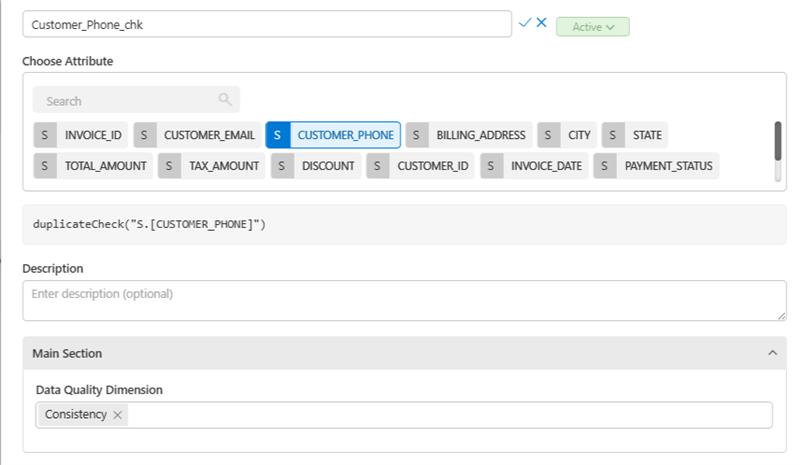Duplicate
The Duplicate check validates whether a combination of one or more column values appears more than once in the dataset. If it does, the check fails. This enables users to enforce uniqueness-based data quality rules without writing any custom expressions.
Steps
- Navigate to the Checks tab of the Duplicate Rule.
- Click edit ✏️ button to rename the Check which is by default Chk_[Sequential_Number].
- Search and select one or more columns to perform the Duplicate check on.
- Optionally, provide a Check Description to explain the purpose and business logic.
- Optionally, tag a Data Quality Dimension to the check.
- Finalize the check by selecting one of the following options:
- Cancel – Discard the check.
- Save – Save the check and close the configuration window.