Out Of Box
This article is a deep dive into available out of box checks.
Completeness
Use this check to ensure that column should never be NULL. If it is NULL then the check fails.
| Property | Description |
|---|---|
| Trim Data | If enabled, the engine will trim trailing/ leading spaces before applying the check. |
| Empty String as NULL | If enabled, the engine will treat an empty value ("") as NULL. |
| White Space as NULL | If enabled, the engine will treat a white space (" ") as NULL. |
| Fixed String as NULL | If specified, the engine will treat that value as NULL. For example, user can specify "NA" value to be treated as NULL. |
Completeness is a check for string columns, not numeric or other columns.
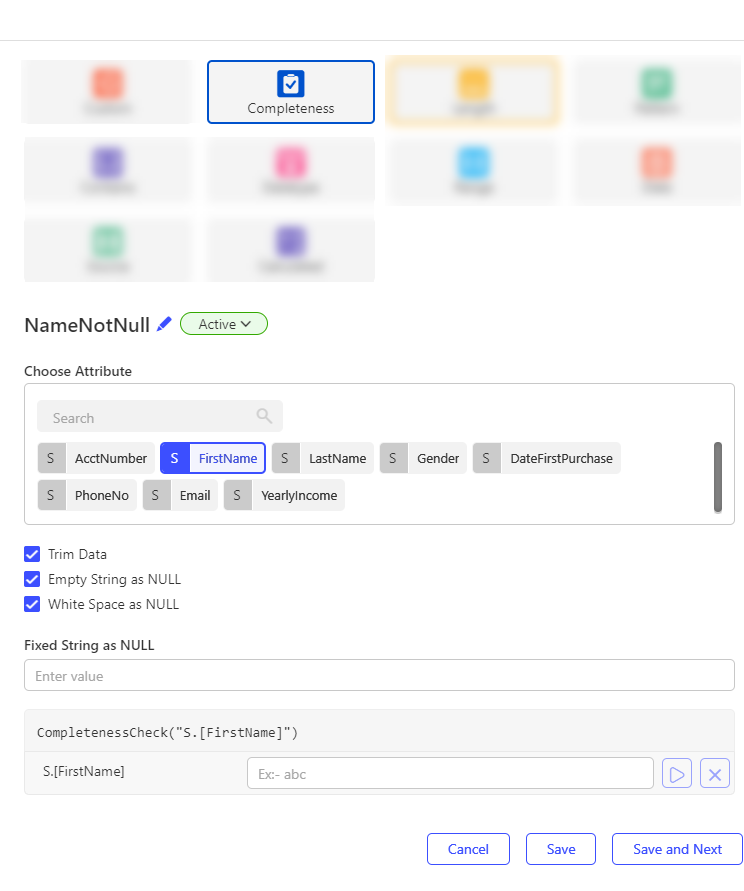
Length
Use this check to ensure that length of the column value is not too short or too long. If it does not meet the criteria then check fails.
| Property | Description |
|---|---|
| Trim Data | If enabled, the engine will trim trailing/ leading spaces before applying the check. |
| Ignore NULLs | If enabled, the engine will not apply the check, resulting in a success state. |
Length is a check for string columns, not numeric or other columns.
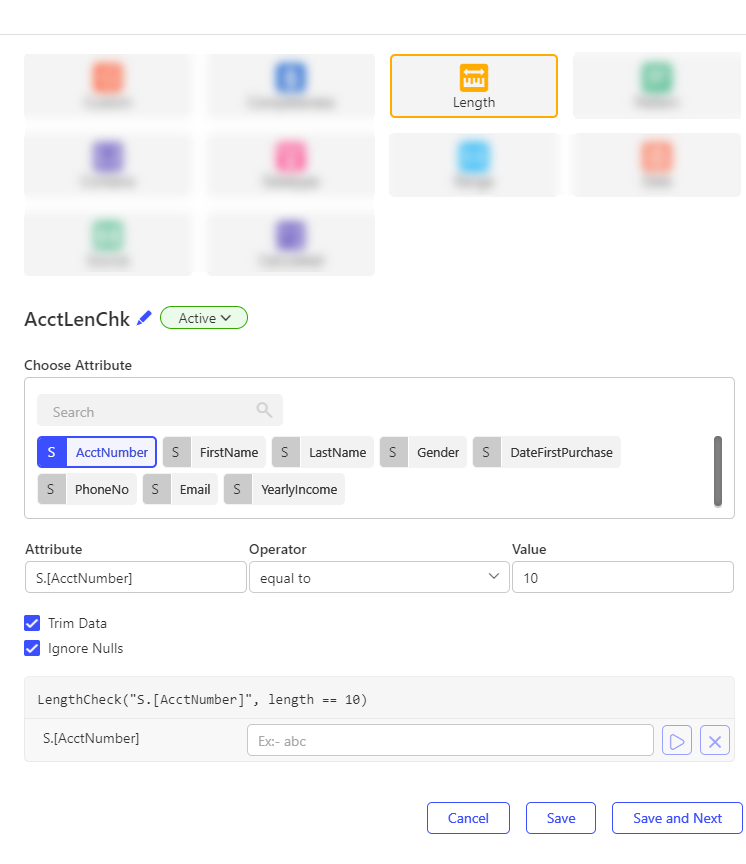
Pattern
This check ensures that the value in the column matches the specified format. If it does not, the check fails.
| Property | Description |
|---|---|
| Choose Pattern | Choose a pattern from the available list that the column values must conform to. |
| Regex | Displays the regular expression used for the selected pattern |
| Trim Data | If enabled, the engine will trim trailing/ leading spaces before applying the check. |
| Ignore Nulls | If enabled, the engine will not apply the check, resulting in a success state. |
| Case Insensitive | If enabled, the engine will ignore the case of the string when verifying the pattern. |
Users can choose a custom pattern and specify their own regular expression for more advanced use cases.
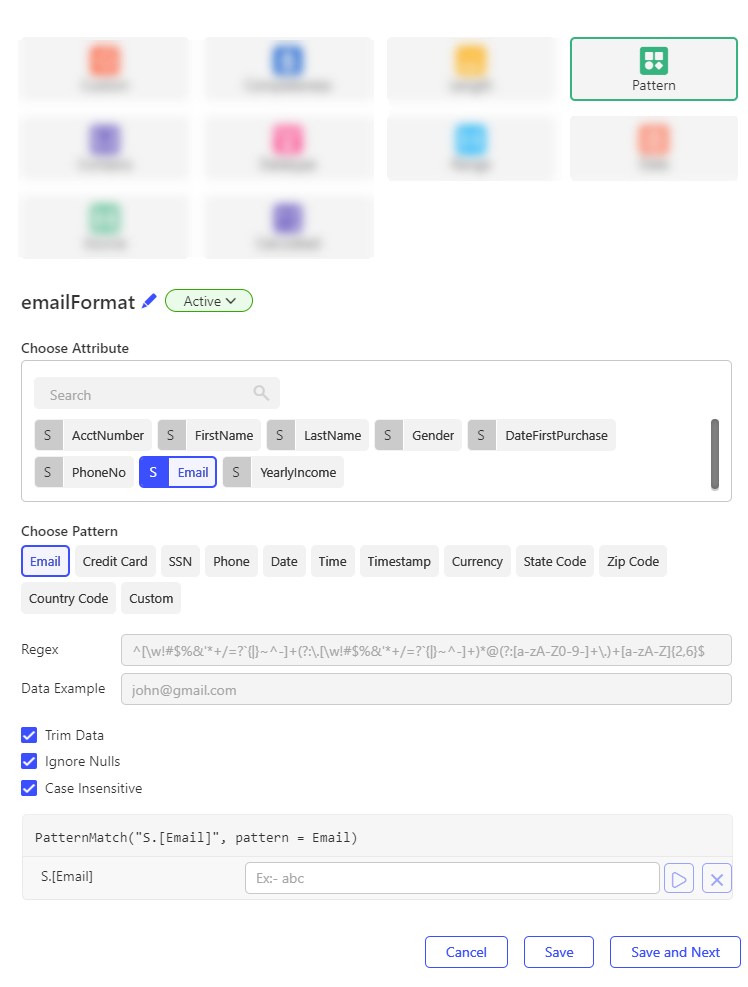
Contains
Use this check to ensure that the column only contains values specified in the list. If it does not, the check fails.
| Property | Description |
|---|---|
| Value | Specify the list of values (comma separated) that should be present in the column. |
| Trim Data | If enabled, the engine will trim trailing/ leading spaces before applying the check. |
| Ignore Nulls | If enabled, the engine will not apply the check, resulting in a success state. |
The value array supports string, numeric and date datatype inputs.
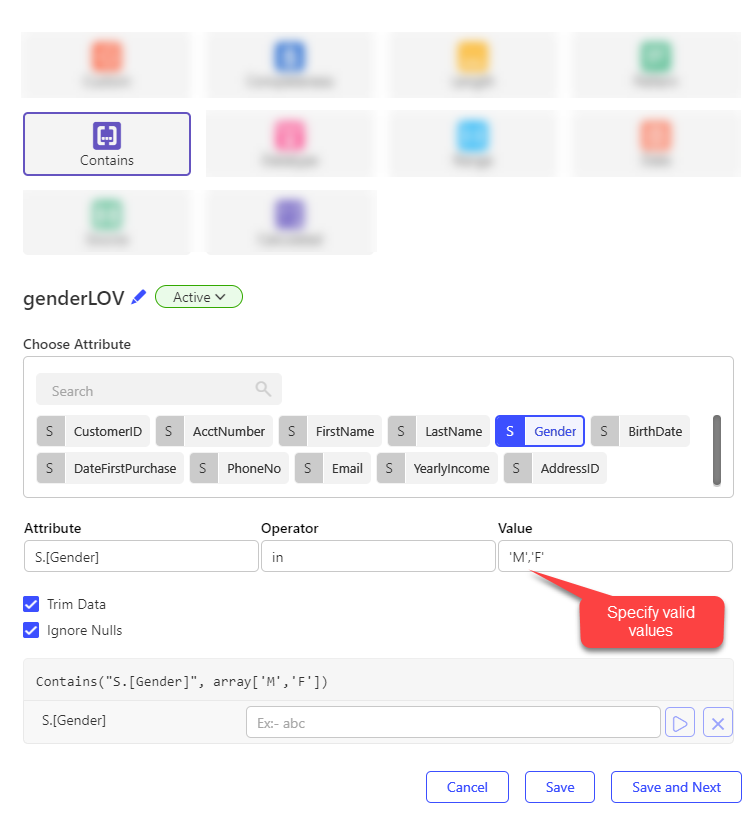
Datatype
This check is to ensure that the string value in the column conforms to specified datatype. If it does not, the check fails.
| Property | Description |
|---|---|
| Choose Datatype | Choose a datatype from the available list that the column values must conform to. |
| Trim Data | If enabled, the engine will trim trailing/ leading spaces before applying the check. |
| Ignore Nulls | If enabled, the engine will not apply the check, resulting in a success state. |
Datatype check is for string columns, not numeric or other datatype columns.
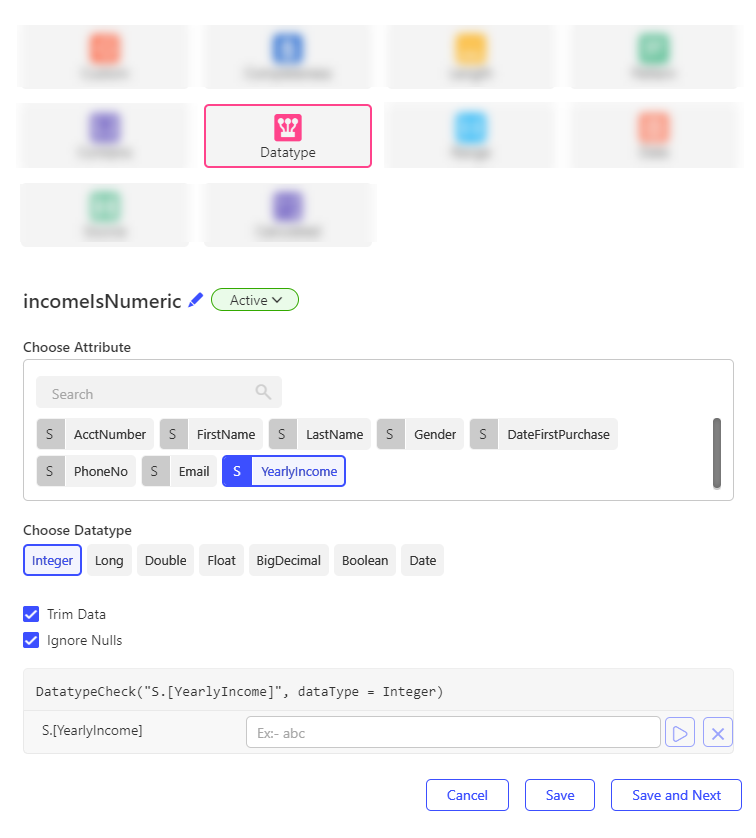
Range
Use this check to ensure that numeric value in the columns meets the specified criteria. If it does not, the check fails.
| Property | Description |
|---|---|
| Operator | Select an operator from available list in the dropdown |
| Value | Specify the value(s) based on the selected operator |
| Ignore Nulls | If enabled, the engine will not apply the check, resulting in a success state. |
Range is a check for numeric and date columns, not string or other datatype columns.
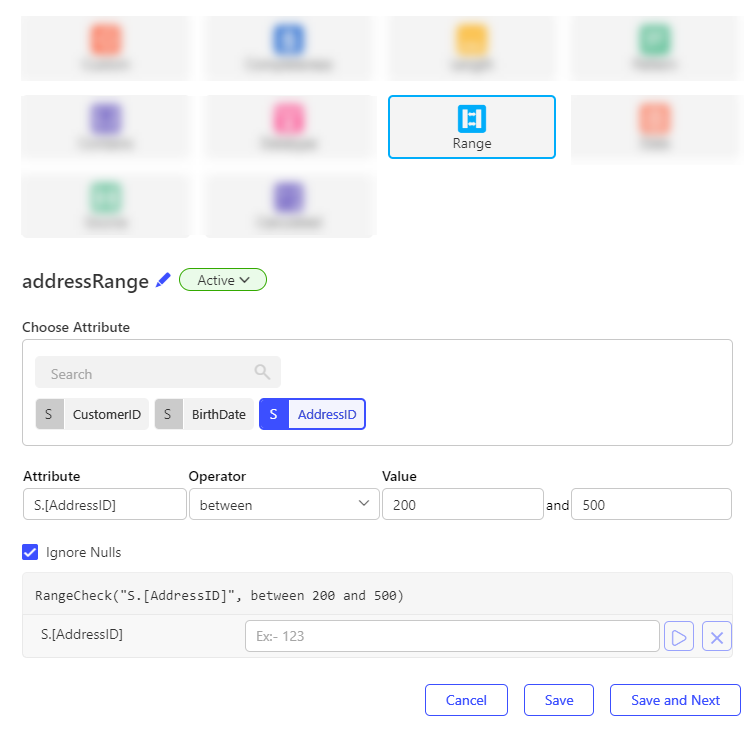
Date
This check is to ensure that the string value in the column conforms to specified date format and is a valid date. If it does not, the check fails.
| Property | Description |
|---|---|
| Format | Choose the date format from the dropdown that the value should conform to. |
| Ignore Nulls | If enabled, the engine will not apply the check, resulting in a success state. |
Range is a check for string, not date or other datatype columns.
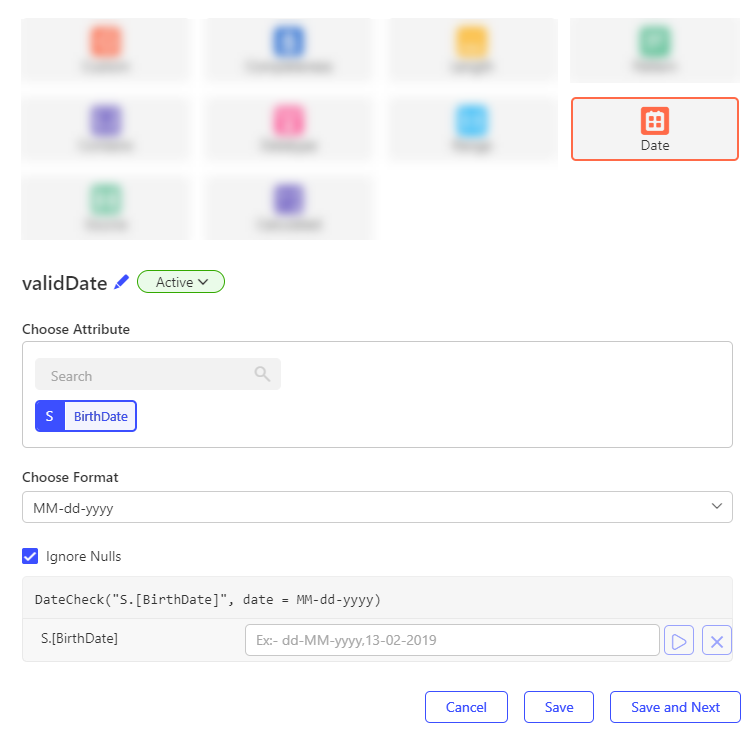
How To: Adding Out of Box Checks
This video shows how to add different types of out of box checks in a validation rule.